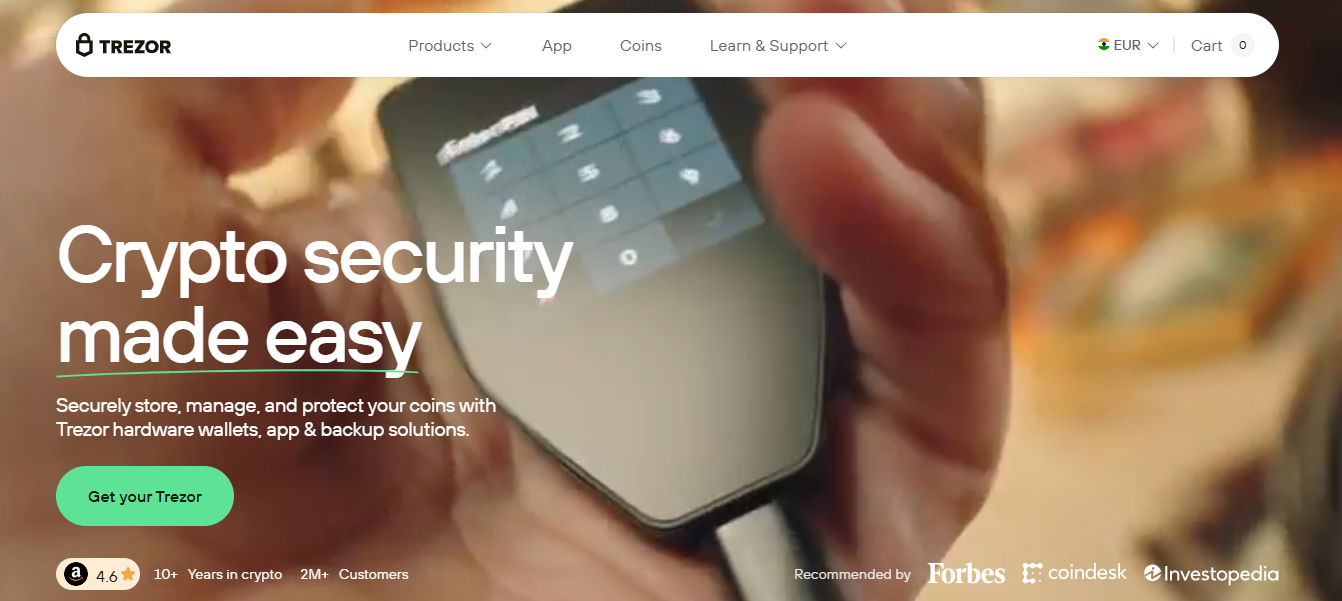Trezor Login: Secure Access to Your Cryptocurrency Wallet
With the rise in digital assets, ensuring the safety of your cryptocurrency is more important than ever. The Trezor hardware wallet, developed by SatoshiLabs, is one of the most trusted solutions for storing crypto assets securely. Unlike typical web-based accounts, Trezor uses a hardware-based login system that does not rely on usernames and passwords. Instead, it puts you in full control, with your private keys stored offline in your physical device.
This article explores how the Trezor login process works, its key features, benefits, and how to troubleshoot common issues—all designed to help you confidently manage your assets in a safe environment.
What Is the Trezor Login?
Trezor login is the process of securely accessing your cryptocurrency wallet through your Trezor hardware device. This is not a traditional login where you enter an email and password. Instead, your Trezor wallet serves as the login mechanism—allowing you to access your crypto holdings and interact with blockchain applications using a combination of hardware and software authentication.
Logging into your Trezor wallet typically occurs through Trezor Suite, the official desktop and browser-based interface for managing your crypto portfolio.
How the Trezor Login Works
The Trezor login process is simple but highly secure. Here’s what happens when you use your Trezor device to log in:
1. Connect Your Trezor Device
Start by connecting your Trezor Model One or Model T to your computer using a USB cable. Make sure you’ve installed Trezor Suite (available on desktop or browser).
2. Open Trezor Suite
Launch Trezor Suite to begin the login process. The app will detect your connected device and prompt you to continue.
3. Enter Your PIN
You’ll be asked to enter your PIN code to unlock the wallet. This adds a layer of protection even if someone gains physical access to your device.
4. Optional Passphrase
If you have enabled the passphrase feature, you will also be prompted to enter it. This allows for additional security and creates a hidden wallet environment.
5. Access Your Wallet
Once your device is verified, Trezor Suite grants access to your crypto dashboard, where you can:
- View balances
- Send and receive funds
- Track transaction history
- Install apps for specific coins
- Use integrated features like staking, labeling, and portfolio tracking
Key Features of Trezor Login
- No Traditional Passwords: You never need to store or enter a password online.
- Offline Key Storage: Your private keys are stored in the Trezor device and never leave it.
- Physical Confirmation: All transactions and actions must be confirmed physically on the device screen.
- Encrypted Communication: Data exchanged between your device and Trezor Suite is encrypted.
- Multi-Currency Support: Trezor supports hundreds of cryptocurrencies including Bitcoin, Ethereum, and major tokens.
Security Benefits of Trezor Login
The Trezor login process is built with security at its core, offering several important protections:
- Protection Against Online Attacks: Since keys are never exposed to your computer or the internet, phishing and malware cannot access them.
- Device Authentication: Even if someone has access to your PC, they cannot access your funds without the Trezor device.
- Tamper-Resistant Hardware: Trezor devices are designed to alert users if someone tries to physically alter them.
- Open Source Software: Trezor's firmware and software are open-source, allowing transparency and community auditing.
Common Login Issues and Solutions
- Device Not Recognized: Try a different USB cable or port. Make sure you’ve installed the latest version of Trezor Suite.
- PIN Forgotten: If you enter the wrong PIN too many times, the device will reset. You can restore your wallet using your 12 or 24-word recovery phrase.
- Browser Problems: If you're using the web version, make sure your browser supports WebUSB and has Trezor Bridge installed.
- Connection Errors: Restart your computer, update firmware, and make sure you’re not running conflicting apps.
Final Thoughts
The Trezor login method is not just a way to access your wallet—it’s a secure gateway to the world of decentralized finance, built with privacy and user control in mind. By combining physical authentication, encrypted access, and open-source principles, Trezor provides one of the safest environments for managing digital assets.
Disclaimer
Always use official Trezor software and websites. Type addresses like trezor.io manually into your browser to avoid phishing scams. Never share your recovery phrase, PIN, or passphrase with anyone—Trezor will never request these. If your recovery phrase is lost or stolen, access to your funds may be permanently lost. Keep your recovery phrase written down and stored securely offline.
Made in Typedream